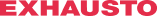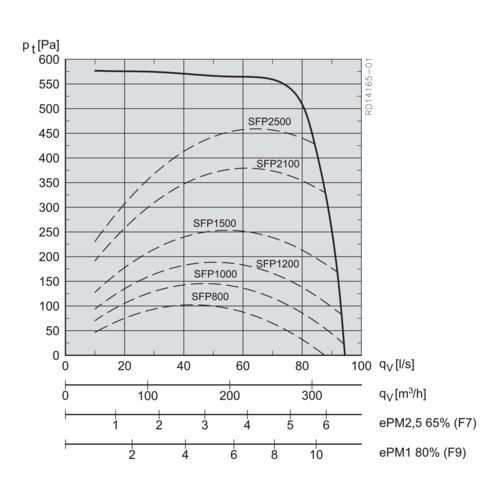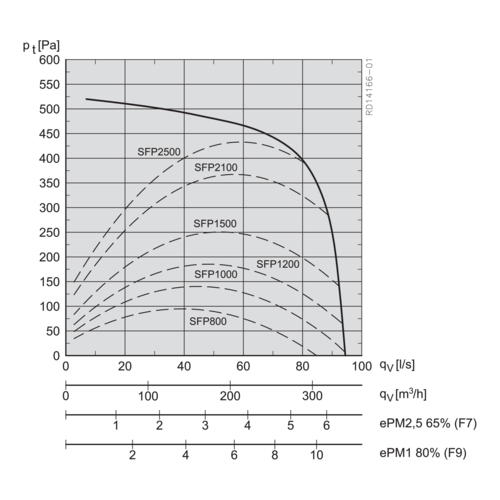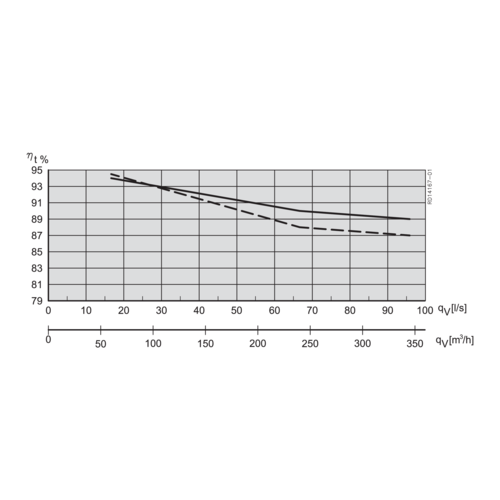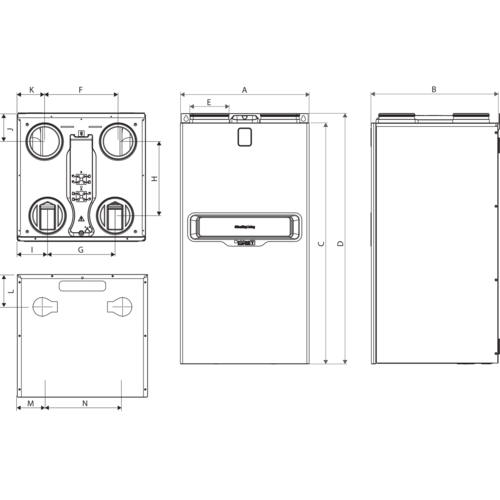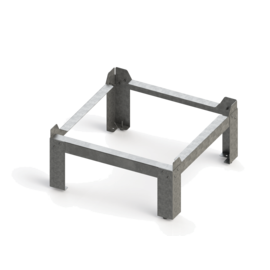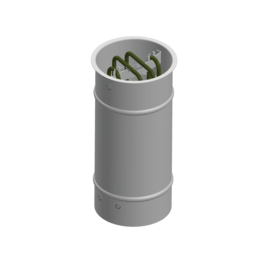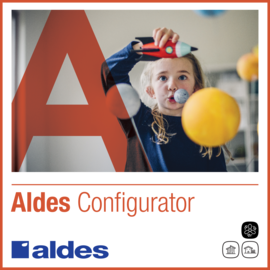VEX40T
CMEV air handling unit

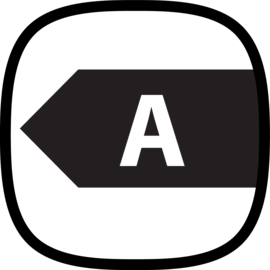
When you choose a VEX40T PREMIUM, you also get:
> A heat exchanger with higher temperature efficiency (see diagram)
> Higher-grade filters included
• Cabinet in full metal enclosure means less noise in the surroundings it's placed in
> Indication lamp (LED) on the front of the unit showing operating status (OK/error/alarm)
> WAP (Wireless Access Point) for communication via the EXHAUSTO ConnectTM app

Product advantages
- Very low energy consumption
- Extremely quiet operation
- Same unit can be used as both right and left version
- Service access from the front
- Filter change without use of tools
- Configuration via PC
- Different operating modes (normal, humidity boost, cooker hood
- Option for enthalpy heat exchanger
VEX40T is a compact ventilation unit with a built-in bypass. VEX40T is designed for use in a single home, such as an apartment in a building or a villa.
The unit is wall-mounted and has all 4 connections on top – suitable for installation in a utility cabinet.
VEX40T can be offered with a broad accessories program. Among other things, it can be equipped with an enthalpy heat exchanger for moisture recovery.
VEX40T is delivered with a set of basic filters, but the filter solution can be individually adapted according to outdoor air quality and requirements for supply air (for example, in cases of asthma, allergy, or similar among residents.).
VEX40T is delivered with the country's largest filter assortment. And of course, VEX40T’s filter pack can be expanded to meet all relevant DGNB criteria.
OPERATION OF VEX40T:
3 options:
Separate control panel
The control panel is offered with and without a built-in CO2 sensor, which is used for automatic override when needed.
Control via range hood - ESL142WEM/SEM
If you choose to combine VEX40T with ESL142 with Modbus, you can omit the control panel and instead control VEX40T via the range hood. Read more about ESL142 under range emitters.
Via CTS system with Modbus RTU communication
VEX40T can be connected to a central CTS system via Modbus RTU communication, where each unit can be addressed individually. This allows central monitoring of, for example, the status of each unit, temperatures, current operation mode, filter alarm, etc.
- Very low energy consumption
- Extremely quiet operation
- Same unit can be used as both right and left version
- Service access from the front
- Filter change without use of tools
- Configuration via PC
- Different operating modes (normal, humidity boost, cooker hood
- Option for enthalpy heat exchanger
- Remote control for VEX40T with CO2-sensor
- WAP communication module (modem) - (incl. in PREMIUM)
- Enthalpy heat exchanger (recovers both heat and moisture in the extract air)
- Syphon kit, water trap for condensation outlet
- Kit for mounting on floor
- Integrated preheating coil 1.0 kW, 230V, supply from VEX40T
- CX-5 fire and smoke exhaust damper ø160
- Two CX-5 fire and smoke exhaust dampers can be connected and supplied, read more about the dampers under Fire protection
- cradle attachment or with attachment feet,
- easy to reverse airflows,
- mandatory condensate connection (siphon accessory extra),
- small dimensions for easier installation in standard cupboard.
| References | Available filters | Insulation material | Type of exchanger | Type of motor |
|---|---|---|---|---|
| VEX40T Classic |
|
Sensitive |
EC |
|
| VEX40T 300 Premium |
|
Sensitive |
EC |
| Ventilation energy class - Average climate |
|---|
| A |
| Minimum airflow | Max. airflow (m³/h) |
|---|---|
| 60 |
330 |
| References | Voltage (V) | Frequency (Hz) | Max. power | Max. current (A) | Protection rating |
|---|---|---|---|---|---|
| VEX40T Classic | 230 |
50/60 |
240 |
1,8 |
IP65 |
| VEX40T 300 Premium | 230 |
50/60 |
240 |
1,8 |
IP65 |
- : A
- : Complies with eco-design regulation 1253/2014 and energy labelling regulation 1254/2014 for ventilation.Energy classes: see ErP regulation page.
| Ventilation energy class - Average climate |
|---|
| A |
A: Operating lamp (Premium only)
B: Connection fitting Ø160
C Easily accessible motors with low electricity consumption
D: Access to filter change – without the use of tools
E: Air filters
F: High output heat exchanger
G: Bypass 100% automatic

CABINET
The outer casing is made of easy-to-clean galvanised sheet metal. VEX40T Classic only has a metal cabinet on the front and top.
The internal parts are mainly made of EPP (expanded polypropylene) insulation of approx. 30 mm to ensure sound attenuation and thermal insulation.
The front consists of a panel that can be opened for service and filter change without the use of tools.
For access to fans and heat exchanger, the metal front of the cabinet must be dismantled using tool.
MOTORS AND FANS
VEX40T has a very low energy consumption, as it is equipped with modern EC motors and specially developed fans with high efficiency and thus low SEL/SFP figures.
The motors are controlled steplessly with a 0–10 V signal directly from the built-in control system.
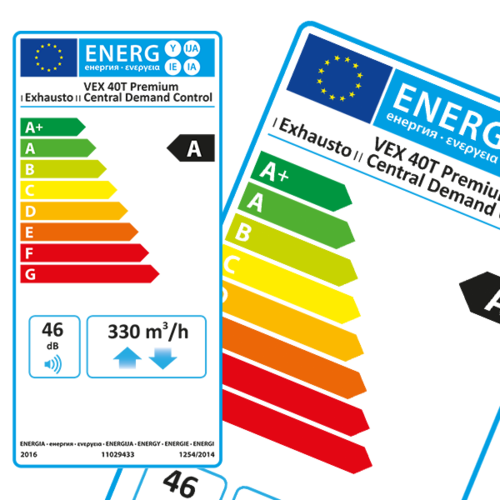
LEFT/RIGHT
Easy conversion from Left to Right
VEX40T is supplied in configuration A (=Left), but can easily and simply (max. 5 min) be converted to configuration B (Right) on the construction site. See more details in the Construction section.
DIMENSIONS
VEX40T can be built into a 600 x 600-mm kitchen cabinet
The unit measures only 560 mm in width/depth and can thus be installed inside a 600 x 600-mm kitchen cabinet. The unit is wall-mounted, supplied with fittings and has all four spigots at the top – suitable for apartments.
VEX40T is supplied with:
- A humidity sensor with moisture boost option
- A condensatation outlet that is installed when configuration A or B (Left or Right) is selected.
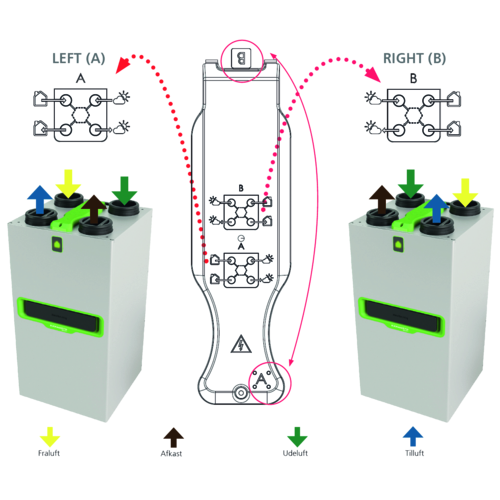
VEX40T is equipped with advanced internal automation.
The automation offers the following functions:
- Control, monitoring, and operation of 2 fire/smoke dampers (DS428:2019), 1 x 230 V, powered by VEX40T
- Built-in humidity sensor for override on sudden humidity spikes
- Connection for pre-heater and post-heater
- User-friendly control panel with boost function, filter alarm/reset, 4-step fan control
- Same control panel with built-in CO2 sensor for demand control (accessory)
- 0-10 V input signal for fan control
- Full control of all functions and settings via the EXHAUSTO Connect app
- Modbus communication for connection to CTS/BMS system
- Frost protection of heat exchanger
- Easy connection of supply voltage
EXHAUSTO CONNECT APP
With EXHAUSTO Connect you can:
- Set ventilation to "Normal", "Boost", "Hob Boost" with time intervals
- Get information about outdoor air quality and advice on how to possibly improve indoor air quality
- Set ventilation to "Holiday" with date intervals
- Get information about filter changes and link to filter ordering
- Set weekly program hour by hour
WAP communication module for the EXHAUSTO Connect app is included with VEX40T Premium. For VEX40T Classic, the WAP communication module must be purchased as an accessory.

Documents
-
VEX40T HE/PHE assembly instructionManuals2 MB
-
VEX40T assembly of control panelManuals633 KB
-
VEX40T assembly of fire damper kitManuals311 KB
-
VEX40T assembly of PHCE internal preheater coilManuals5 MB
-
Inspirair/VEX40T, Installation instruction for CO2 sensorManuals3 MB
-
VEX40T/InspirAIR® Installation Instructions Ceiling PassageManuals1 MB
-
VEX40T/InspirAIR® Top Assembly of condensate discharge kitManuals252 KB
-
VEX40T/InspirAIR® Top Assembly of mounting baseManuals512 KB