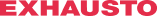System solutions

Under SOLUTIONS you will find inspiration on what you should be aware of when building a ventilation system. What are the challenges and how can they be solved?
Tell us about your project...
Contact usResidential ventilation, School ventilation and Office ventilation – each area has its own challenges when it comes to ventilation design. Legislation, fire safety, energy consumption and sustainability are just some of the keywords.
We are ready to help you make the optimal choices for your next project.

System solutions by building type
More about project planning...

EXHAUSTO’s ventilation solutions are primarily used for comfort and environmental ventilation and help to ensure a healthy indoor climate in homes, offices, schools, institutions, shops and production premises. Ventilation with heat recovery ensures extraction of the used air and supply of fresh outdoor air.
The ventilation solutions can be used for both new construction and renovation of properties, including the establishment of ventilation with heat recovery in existing multi-storey buildings.
Contact us for advice on which type of ventilation system is suitable for your specific project.
With an Eurovent-certified ventilation unit, you get a guarantee of the unit’s performance, as the unit has been tested in accordance with a number of requirements and parameters. This makes it much easier to compare units, as it is easy to see whether two similar products are being compared.
The capacity of ventilation units must be calculated in EXselectPRO. Find the software here.
Today, the building regulations refer to BUILD’s lifetime table (BUILD REPORT 2021:32). Here, the generic value for the service life of ventilation units is 25 years. This is in line with our experience today. However, the service life depends of course on the use and maintenance of the units.
Whether you should choose a central or decentralised solution depends on the installation. Read more about it here.
More and more new residential buildings meet DGNB certification requirements.
DGNB is a certification scheme targeted at buildings and urban areas. The system is based on the holistic approach to sustainability (UN definition) with the three main pillars: social, economic and environmental sustainability.
You can read even more about the system and how you can earn 15 points on your next home project here.